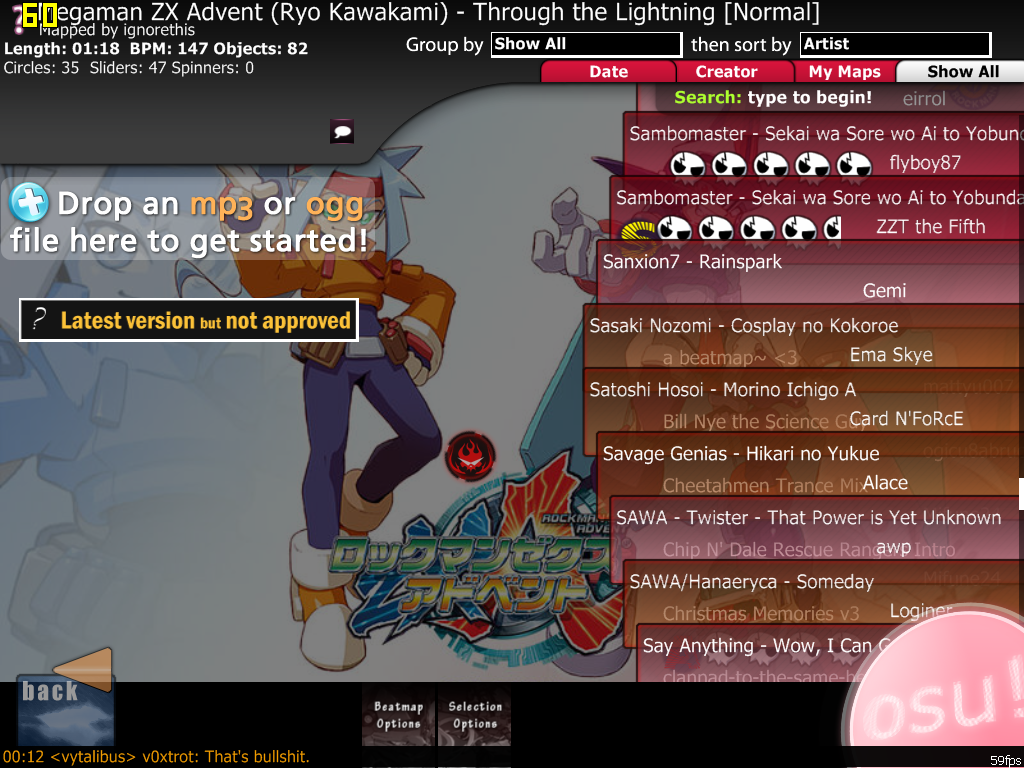Nope, now it happens when filtering unranked and ranked beatmaps.
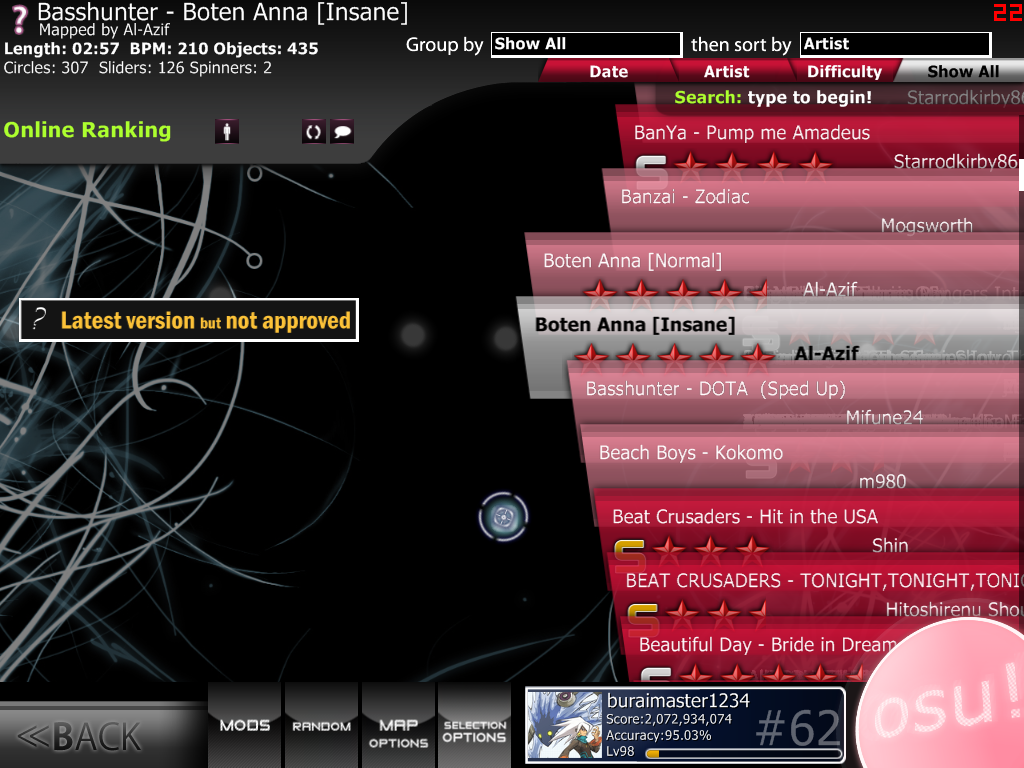
To replicate image above, 1. Filter unranked; 2. Filter ranked; 3 Filter unranked again; 4. "De-filter" unranked. This could be also accomplished by doing steps 1., 2. and 4. (where 4. would "de-filter" ranked)
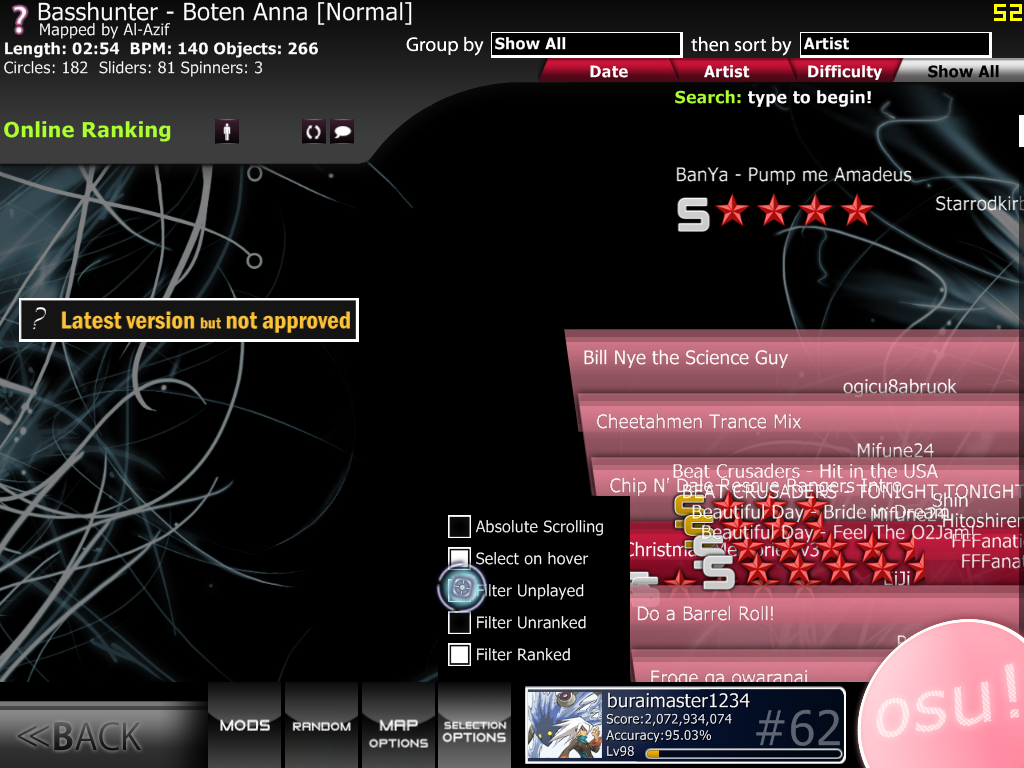
1. Select Filter Unplayed; 2. Select Filter Ranked; 3. Deselect Filter Unplayed; BOOM!
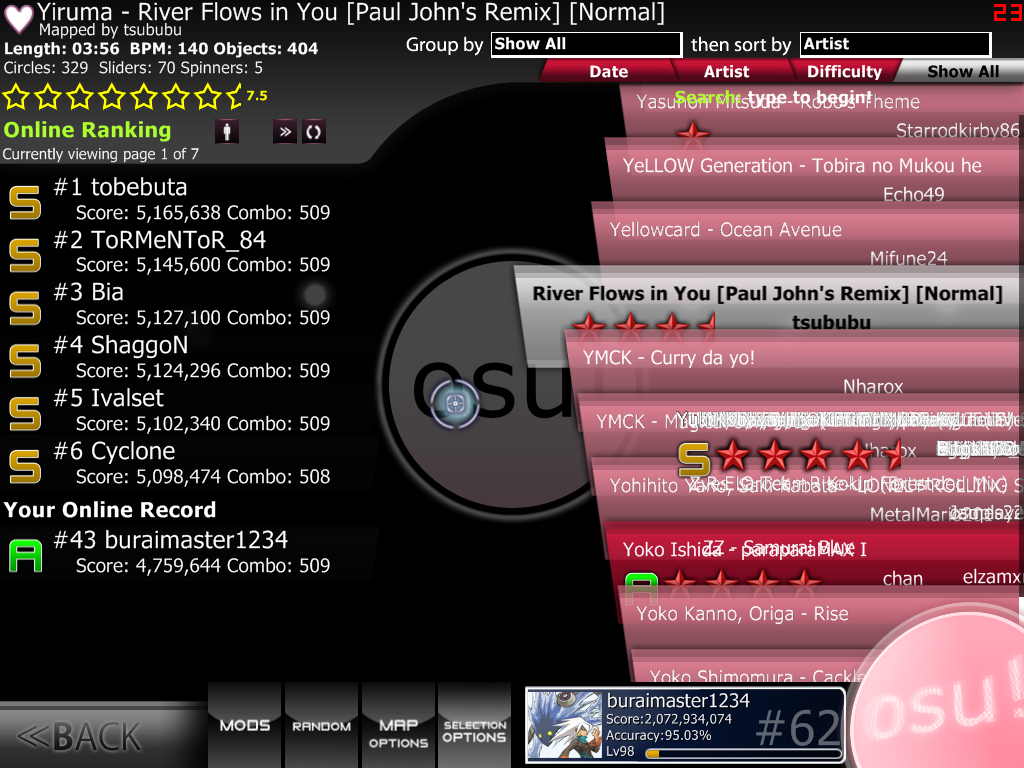
This one occured when I was Filtering Unranked and updated some old beatmaps I downloaded that later became ranks. I highlighted this beatmap, then Deselected Filter Unranked.
Note: these only occur with unranked beatmaps, and they are unaffected by absolute scrolling and select on hover.
My apologies for taking so much space.