Whenever i put a new beatmap into my songs folder and update osu the frame stays the same but osu doesn't fit. If it can't be fixed then no biggie.
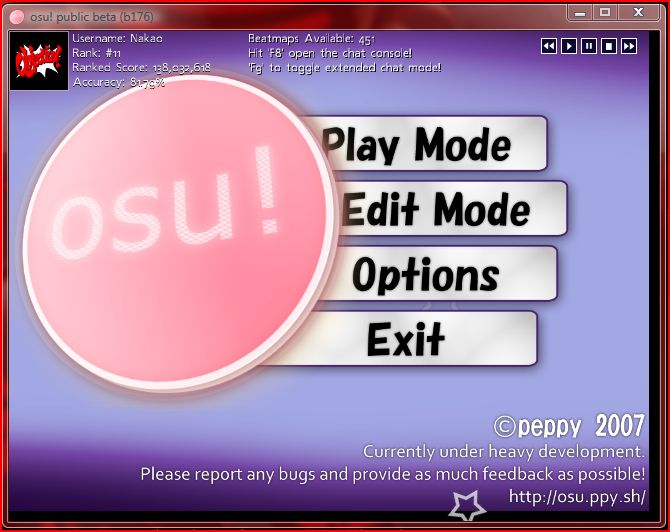
forum
Osu minimizing
posted
Total Posts
4
Topic Starter
When you say "Update", what do you mean? Does the same thing happen if you double-click the osz file, or drag it into the osu! window?
This is a real strange one, but I don't think you are alone on it. I'll see what I can figure out..
This is a real strange one, but I don't think you are alone on it. I'll see what I can figure out..
I think its definitely the window getting bigger o.O.
Can you try this:
Make it bug out, then without fixing it in the options menu, exit the game. Open osu!.cfg in notepad and see what the Width and Height values are..
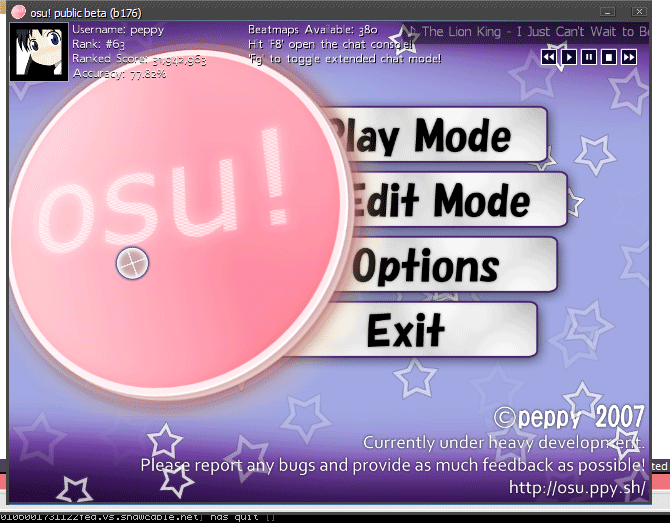
Can you try this:
Make it bug out, then without fixing it in the options menu, exit the game. Open osu!.cfg in notepad and see what the Width and Height values are..
I managed to get the height of the window extended by loading a song while osu is minimized in the taskbar. osu.cfg settings were normal (ie. 640x480).
I tried to do it again but it didn't work.
edit: I forgot to take a screenshot, but I think with my case, it was the game itself that shrunk, not the window enlarging, because the beatmap I was playing back then had weird croppings for sliders, which don't exist now.
edit2: I figured out how to get this. Put osu into a song in edit mode, minimize osu, and load an osz. It'll jump to play mode without readjusting height.
I tried to do it again but it didn't work.
edit: I forgot to take a screenshot, but I think with my case, it was the game itself that shrunk, not the window enlarging, because the beatmap I was playing back then had weird croppings for sliders, which don't exist now.
edit2: I figured out how to get this. Put osu into a song in edit mode, minimize osu, and load an osz. It'll jump to play mode without readjusting height.