I've been playing osu! since January with no problems, but after updating to b320 the following bugs appear:
1. When I opening the update, it immediately crashes (see attachment)
2. The Online Ranking doesn't appear and when I setting new records, the ranking does not update.
3. I constantly disconnect and reconnect to the IRC channel.
Please help me because without the Online Ranking it's like playing a half game
Thanks
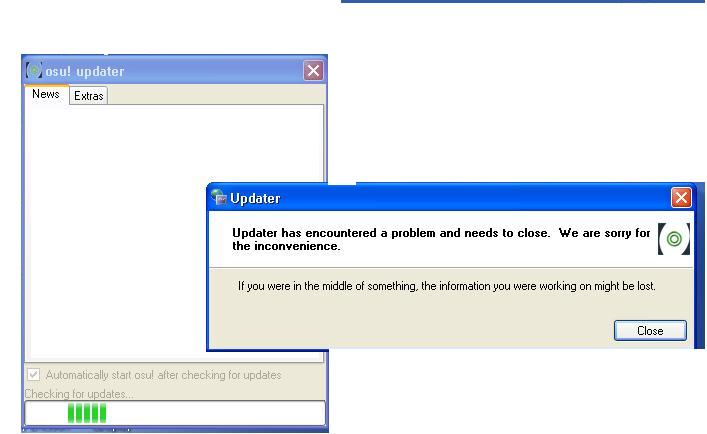
1. When I opening the update, it immediately crashes (see attachment)
2. The Online Ranking doesn't appear and when I setting new records, the ranking does not update.
3. I constantly disconnect and reconnect to the IRC channel.
Please help me because without the Online Ranking it's like playing a half game

Thanks
 .
. .
.