Since last time i haven't even touched my osu! again...
and now the real problem arises....
Firstly...
The initial XXXXXXX(sorry:( since i installed the simplify chinese version of .NET framework i couldn't remember that english word) of Microsoft.Xna.Framework.Graphics.GraphicsAdapter threw an exception...
same as the former...
then...
...
i'm sending a pic of that message box...
somebody...help me...please....
PS:
i'm using XP SP2...
nVIDIA GeForce FX 5200...
1GHz CPU...
256MB RAM...
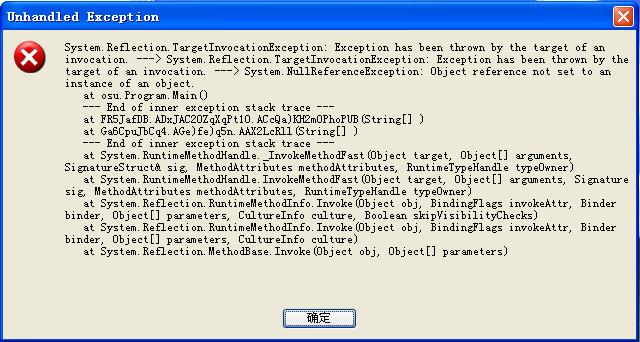
and now the real problem arises....
Firstly...
The initial XXXXXXX(sorry:( since i installed the simplify chinese version of .NET framework i couldn't remember that english word) of Microsoft.Xna.Framework.Graphics.GraphicsAdapter threw an exception...
same as the former...
then...
...
i'm sending a pic of that message box...
somebody...help me...please....
PS:
i'm using XP SP2...
nVIDIA GeForce FX 5200...
1GHz CPU...
256MB RAM...
