This map has been deleted on the request of its creator. It is no longer available.
forum
screen go crazy
posted
Total Posts
17
Topic Starter
Um... Can you provide a screenshot (F12)? This sounds kinda like the weird things that happen with lag, but I can't be too sure... Some of what you're describing sounds quite funny.
If F12 doesn't work, try the print screen button instead.
Topic Starter
i deleted it and downloaded it againn and it worked
I noticed Osu! would let me set the new 1280x960 resolution despite my actual screen res being 1280x800. The result is garbled block crap until I hit alt+enter and set the resolution to something sane.
I'd say thats your own fault there, and not osu!'s. I guess I could limit the options... but eh.
Here's a picture for your enjoyment. Notice it actually stayed at 1024x768 when I tried.
Naturally you can call it user error, but you know people are gonna click it anyway if it's there.
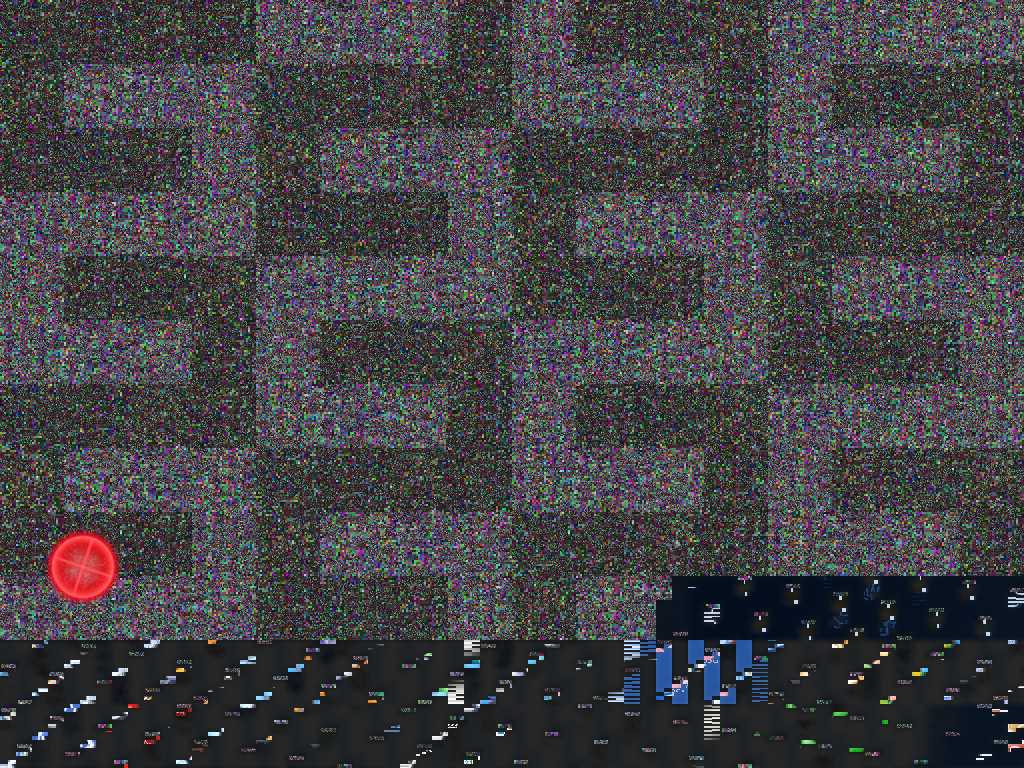
Naturally you can call it user error, but you know people are gonna click it anyway if it's there.

Not exactly the same problem (except in the most general sense), but ever since the last update, sometimes I'd be going along playing osu!, and eventually the screen does this: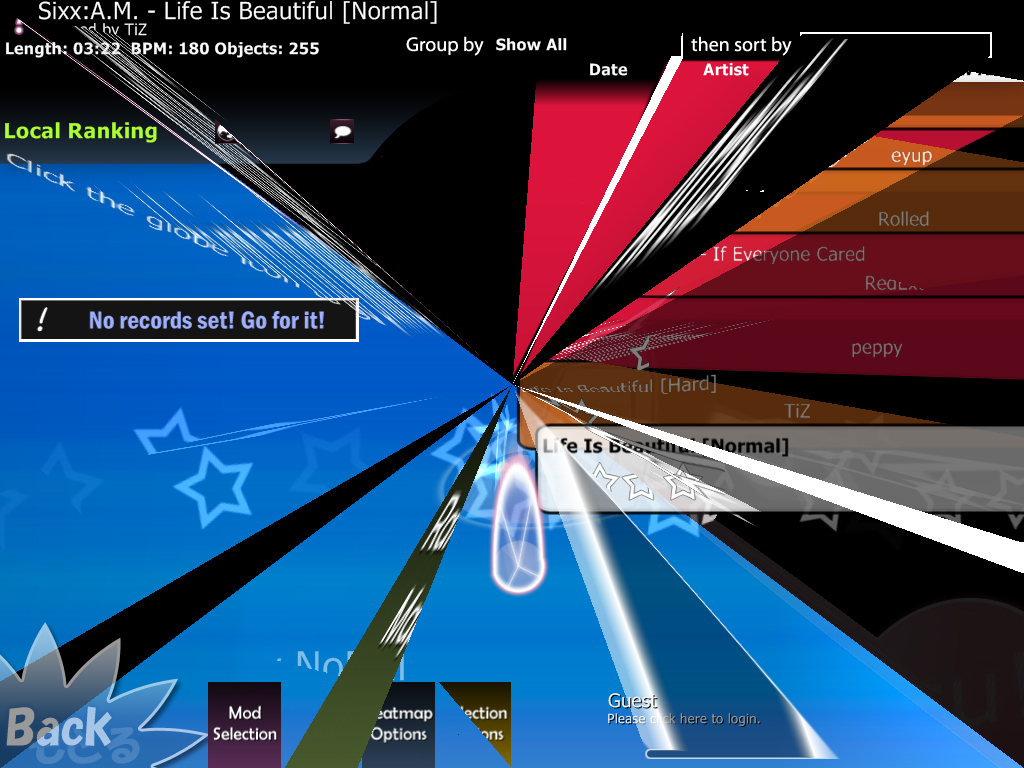 . I've been playing osu! since late August/early September, and this is the first thing something like this has happened. Or at least something this bad: I don't know if this is related, but also, eEver since I started playing osu! in August, I would notice the screen would flicker from time to time, but nothing too bad. At least, nothing like this...
. I've been playing osu! since late August/early September, and this is the first thing something like this has happened. Or at least something this bad: I don't know if this is related, but also, eEver since I started playing osu! in August, I would notice the screen would flicker from time to time, but nothing too bad. At least, nothing like this...
For information's sake, here are my current system specs:
System:
Microsoft Windows XP-Media Center Edition, Version 2002, Service Pack 3
Computer Hardware:
Intel(R) Core(TM)2 CPU
6400 @ 2.13GHz, 1.00 GB of RAM
Video Card: Nvidia GeForce 7900 GS
Let me know if I've left anything out.
Anyway, has anyone else encountered this sort of problem?
For information's sake, here are my current system specs:
System:
Microsoft Windows XP-Media Center Edition, Version 2002, Service Pack 3
Computer Hardware:
Intel(R) Core(TM)2 CPU
6400 @ 2.13GHz, 1.00 GB of RAM
Video Card: Nvidia GeForce 7900 GS
Let me know if I've left anything out.
Anyway, has anyone else encountered this sort of problem?
This map has been deleted on the request of its creator. It is no longer available.
Not at the time, but I just did, and it's even worse:peppy wrote:
Have you tried swapping to directx if you are using opengl, or vice-versa?
You can't really tell from the screenshot, but the lines at the very top of the screen? Imagine them completely covering the screen, making everything essentially un-readable.
I never needed to change any of the settings until now. And having time to think about this, this all started to happen right after the most recent update. I've never had to turn down any of the settings before. If anything, I turned the Combo Fire up to the maximum setting, but that's it. I don't know if anything different was done graphics-wise in the last update, but if there was, that might be the issue. I also saw an option to "Limit Framerates" (and discussed on this 2nd picture, in fact
 ). I'll try that next, and see if that changes anything. Lastly, I've already thought of un-installing and re-installing osu!, but that didn't seem to do anything.
). I'll try that next, and see if that changes anything. Lastly, I've already thought of un-installing and re-installing osu!, but that didn't seem to do anything.It sounds like a driver or hardware issue. Either you've swapped drivers recently and that's causing the problem, or your hardware is heating up more than usual (change in climate? change in setup?)
Either one of these will cause the glitches you see.
Either one of these will cause the glitches you see.
Hmmmm... I haven't done any driver updates for months before this became a problem, and I haven't changed the setup/location (except for changing the screen resolution, but I don't see why that would do anything).peppy wrote:
It sounds like a driver or hardware issue. Either you've swapped drivers recently and that's causing the problem, or your hardware is heating up more than usual (change in climate? change in setup?)
Either one of these will cause the glitches you see.
And I also discovered another interesting problem: If I let the game play on automatic, the screen corrects itself for the most part, except then the combo fire starts to have the same problem of distorting/flickering (but apparently doesn't show up on any screenshot I've taken), so I don't know. Maybe it has something to do with the different graphic layers within the game?...

This map has been deleted on the request of its creator. It is no longer available.
Now that the holidays are essentially over, I've had a bit of time to think about this problem, and I think I might have figured it out: It has to do with the Screen Resolution settings: I initially had the screen resolution for osu! set at "800x600" (which is the default, I believe). But I recently had changed it to "1024x768" (I had also recently changed my desktop resolution from "1024x768" to "1152x864").
I didn't think about mentioning before, because I couldn't see how that would possibly affect the graphics (except for changing the screen resolution, of course). Anyway, I switched the resolution in-game back to "800x600", and haven't had a problem since. So, I guess I'm just posting this for information's sake. *shrug*
Anyway, thanks for everyone's suggestions.
I didn't think about mentioning before, because I couldn't see how that would possibly affect the graphics (except for changing the screen resolution, of course). Anyway, I switched the resolution in-game back to "800x600", and haven't had a problem since. So, I guess I'm just posting this for information's sake. *shrug*
Anyway, thanks for everyone's suggestions.

Your graphics card is probably having trouble keeping up with your new desktop resolution. It is obvious that it has a heat or hardware issue, and therefore pushing it further by increasing the number of pixels drawn to screen will likely cause it to glitch out.
Yikes, sorry I didn't get back to you until now.peppy wrote:
Your graphics card is probably having trouble keeping up with your new desktop resolution. It is obvious that it has a heat or hardware issue, and therefore pushing it further by increasing the number of pixels drawn to screen will likely cause it to glitch out.
hardware failure of displaycard ...
seems GPU or memory on board .
anyway , do memtest86+ , 3dmark test , and ati tools to fulload the card
these software can easily found on the internet
p.s. did you got any problem on other games or video playback?
seems GPU or memory on board .
anyway , do memtest86+ , 3dmark test , and ati tools to fulload the card
these software can easily found on the internet
p.s. did you got any problem on other games or video playback?